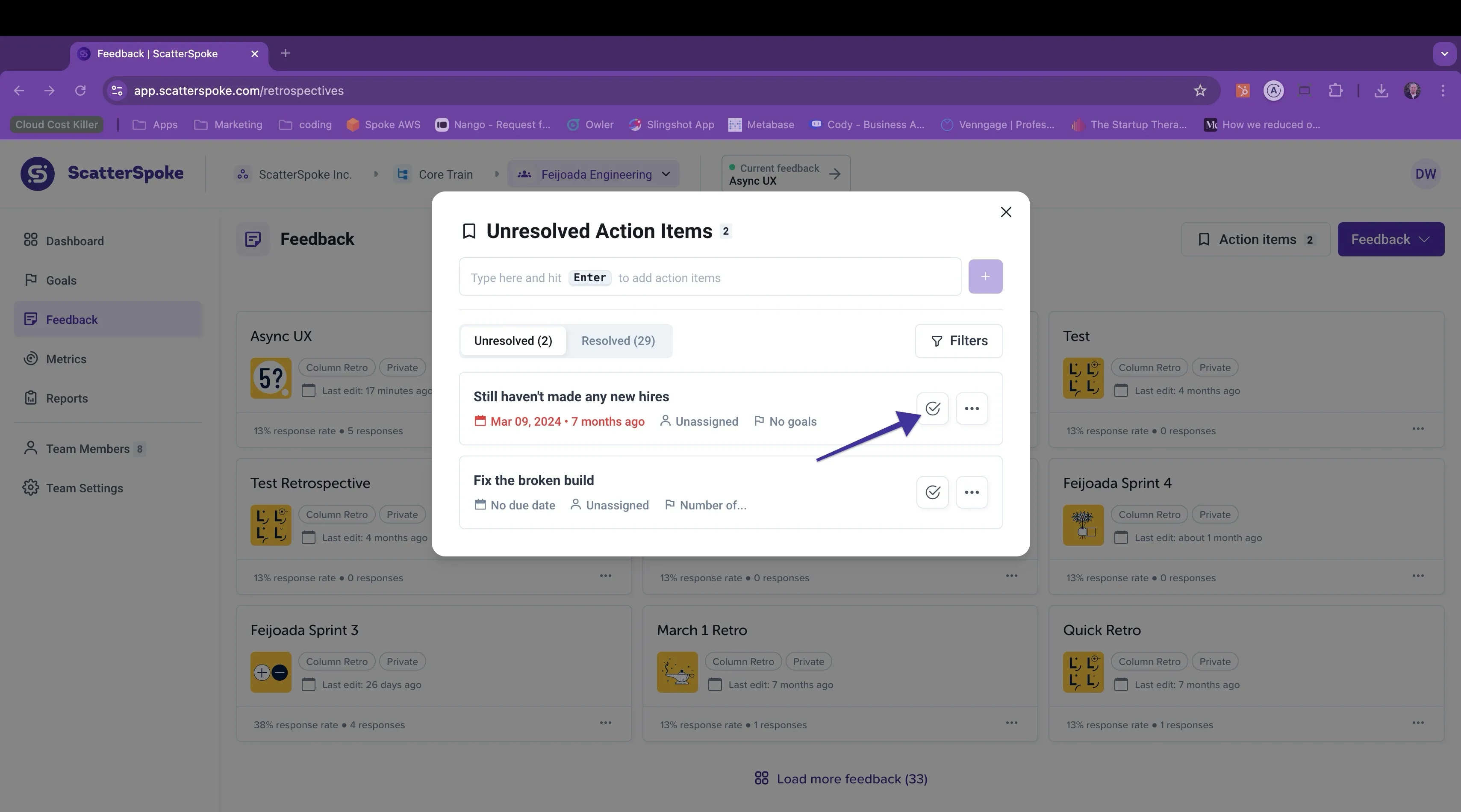Retrospective Best Practices
Continuous Retrospective
Section titled “Continuous Retrospective”We often recommend creating your retrospective at the beginning of your sprint (or body of work) and encourage team members to be adding ideas to the retrospective daily or as events happen that they want to talk about.
This really speeds up the Reflection phase during your retrospective meeting, as you are not trying to remember what happened over the past two weeks.
Tracking Action Items
Section titled “Tracking Action Items”Once you start tracking your action items you will find they start getting resolved faster. Tracking is automatic in ScatterSpoke and you just need to make sure they are getting resolved when they are finished.
There are two ways to resolve an action item.
- Open the Activity Feed from the Dashboard.
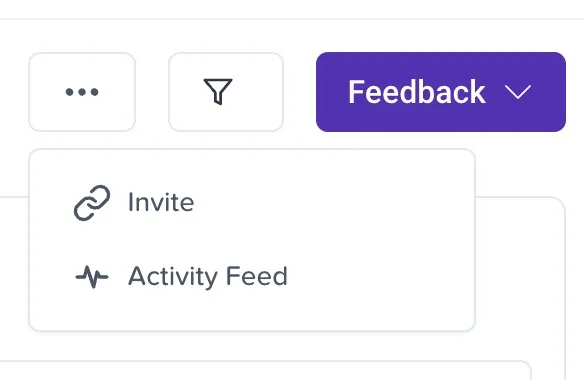
Find the action item in the Activity Feed and resolve it there.
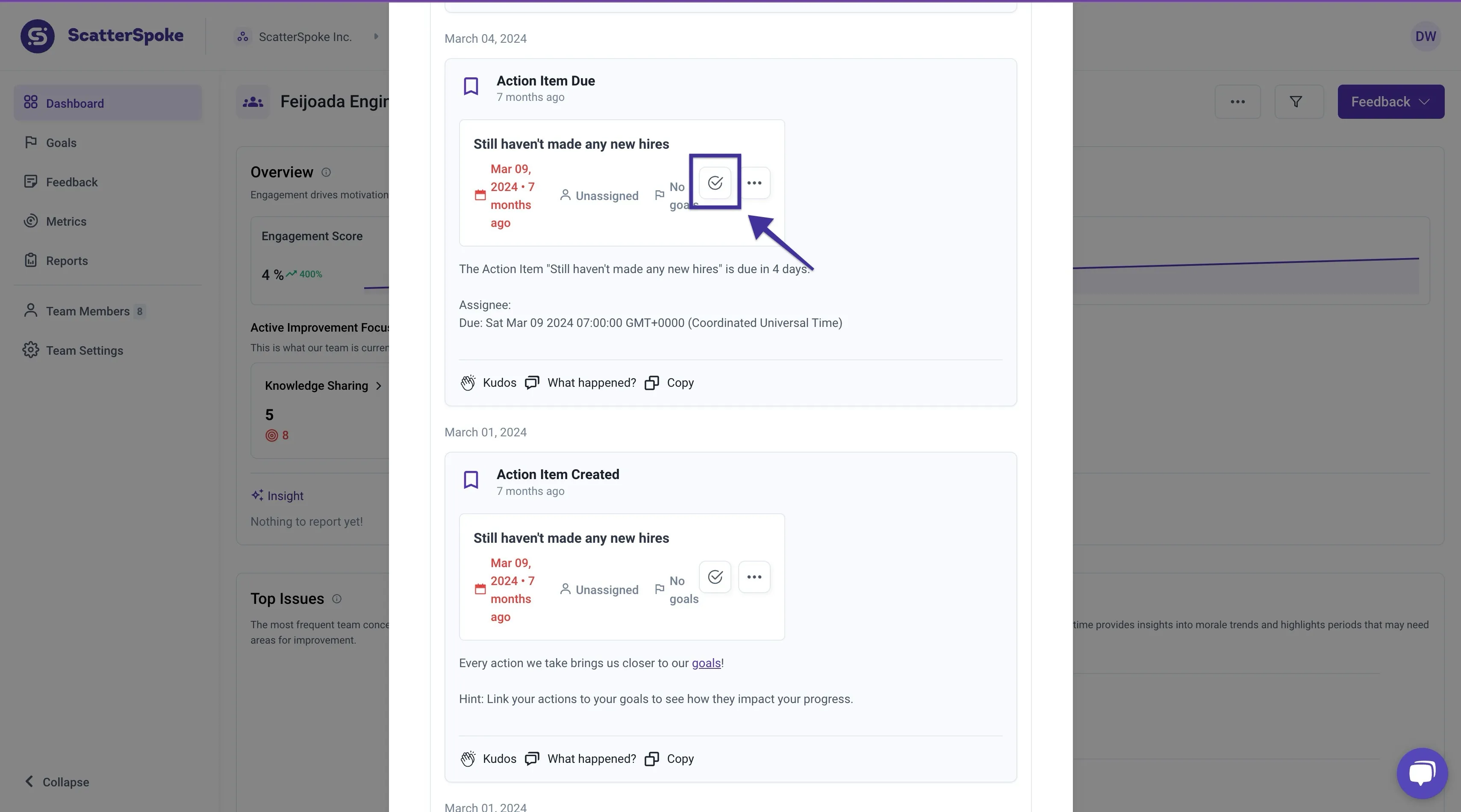
If it has been a while since the action item appeared in your Activity Feed, you can use the Filters to limit the feed to only action items.
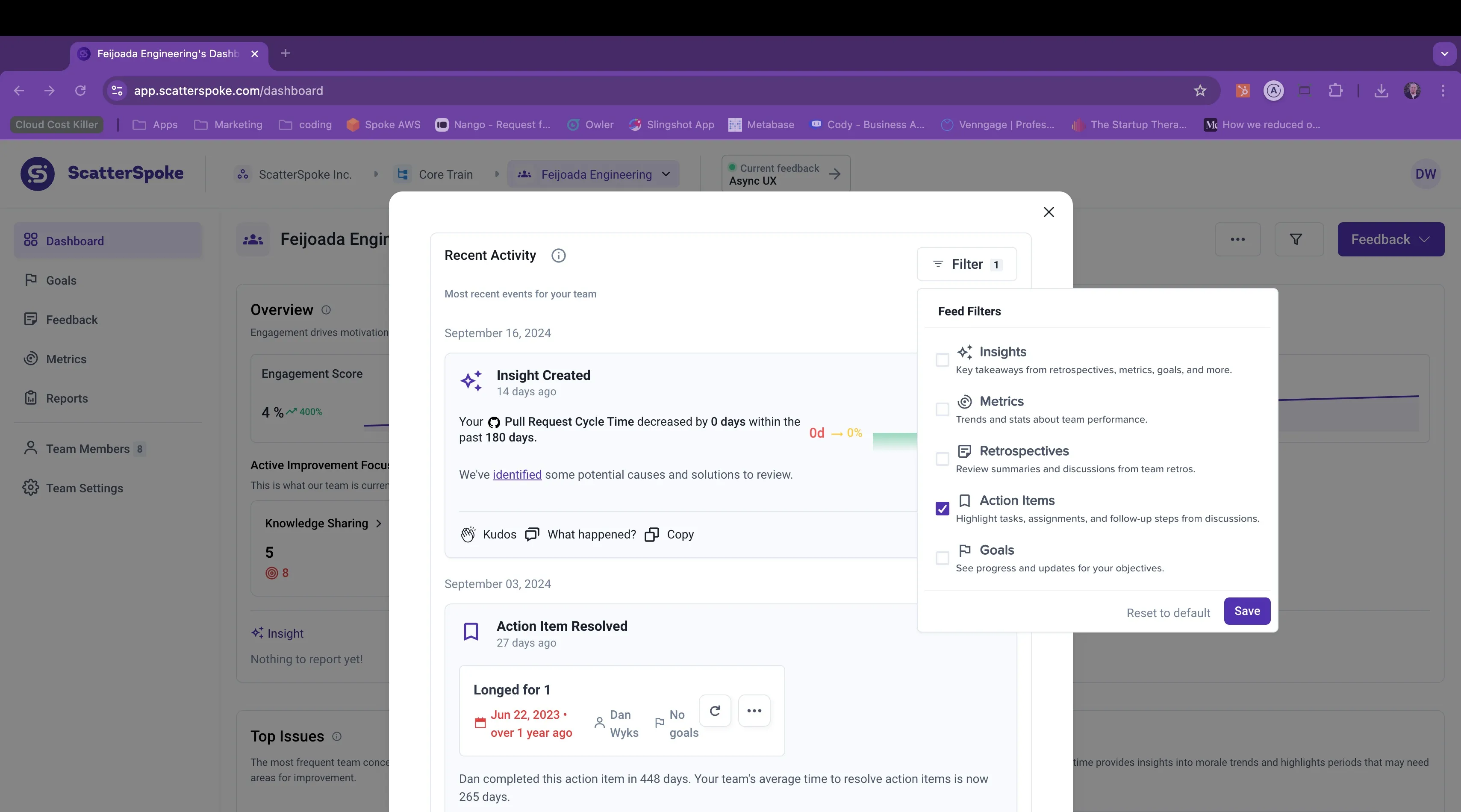
- Go to the Retrospectives page by selecting Retrospectives on the left navigation menu. On the Retrospectives page, select the the ‘Action items’ button.
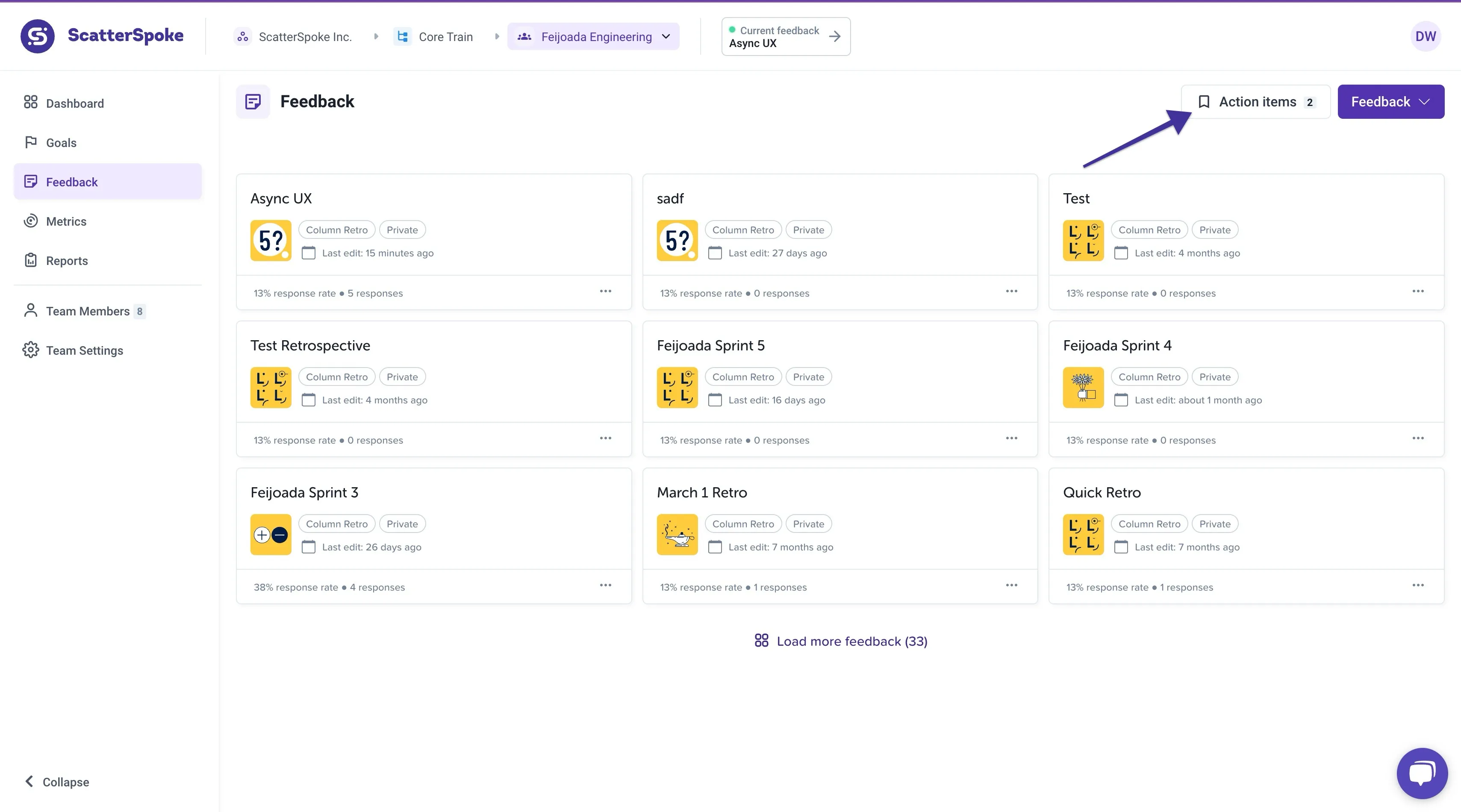
Find the action item in the list and click the resolve button.