Discuss Phase
Not all topics generated in a retrospective are going to be actionable. The Discuss phase is designed to review the prioritized list of topics by either acknowledging it or deciding on an action to improve on it.
By default, ScatterSpoke automatically sorts the topics by highest vote count. Each topic will be focused on individually to ensure the teams’ focus is on the same thing. You can invite each participant to add comments to the topic, keeping in mind that comments include your name.
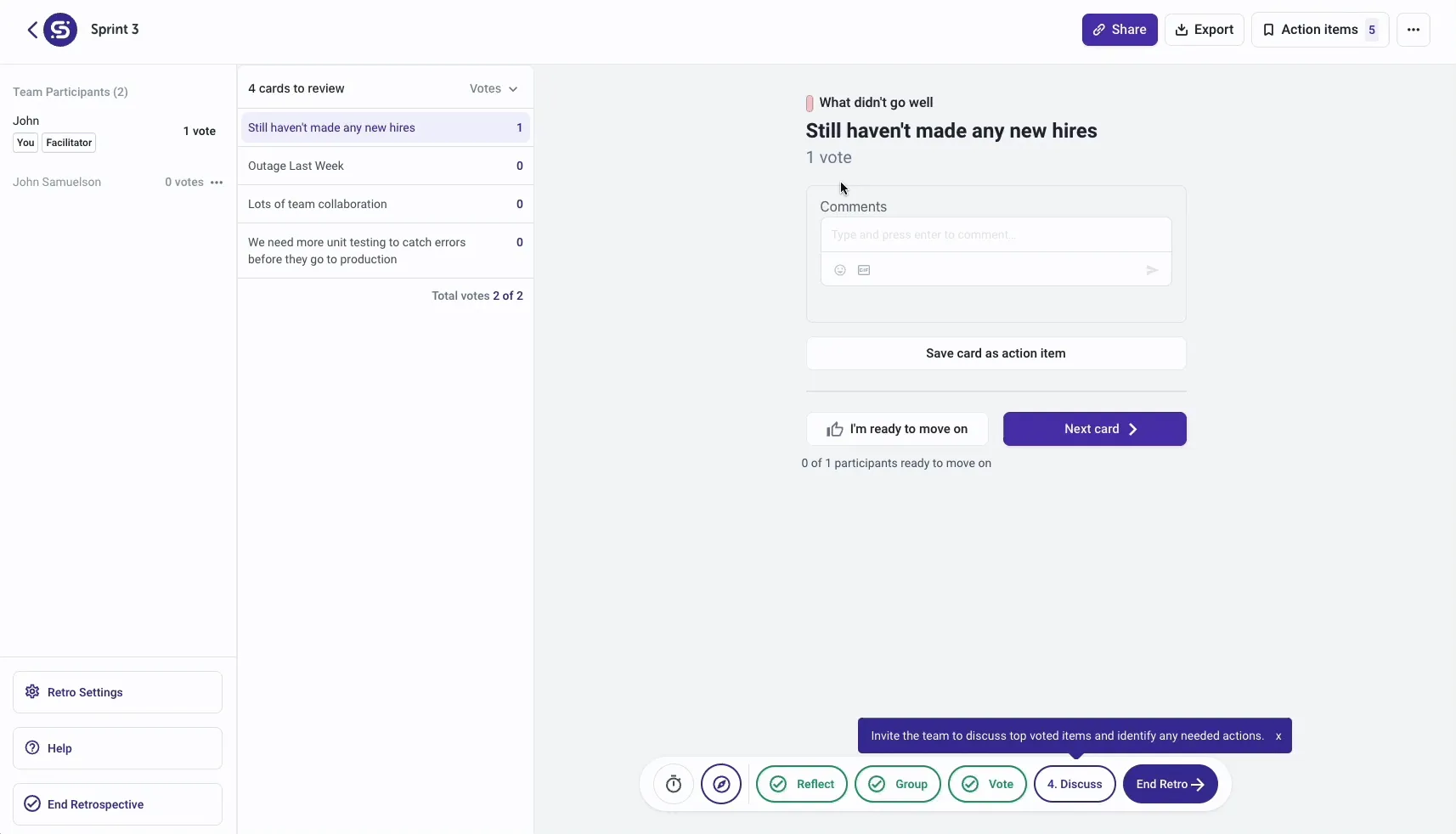
If the discussion leads to an idea for improvement, you can save the card as an action item. Doing this allows you to assign it to a team member and set a due date. This ensures someone is accountable for the action item and there’s an agreed upon timeline for completion.
.BB4YtN1B_Z1pUOpz.webp)
Each participant can signal they are ready to move on so the facilitator knows to change the topic of conversation. The facilitator can change the focus by clicking “Next Card” or by simply selecting the next topic in the list.
After reviewing each topic or the ones you want to cover, you can end the retrospective. Ending the retrospective will lock the retrospective from being modified but it can still be viewed by those on the team. Only the facilitator can end or reopen the retrospective.
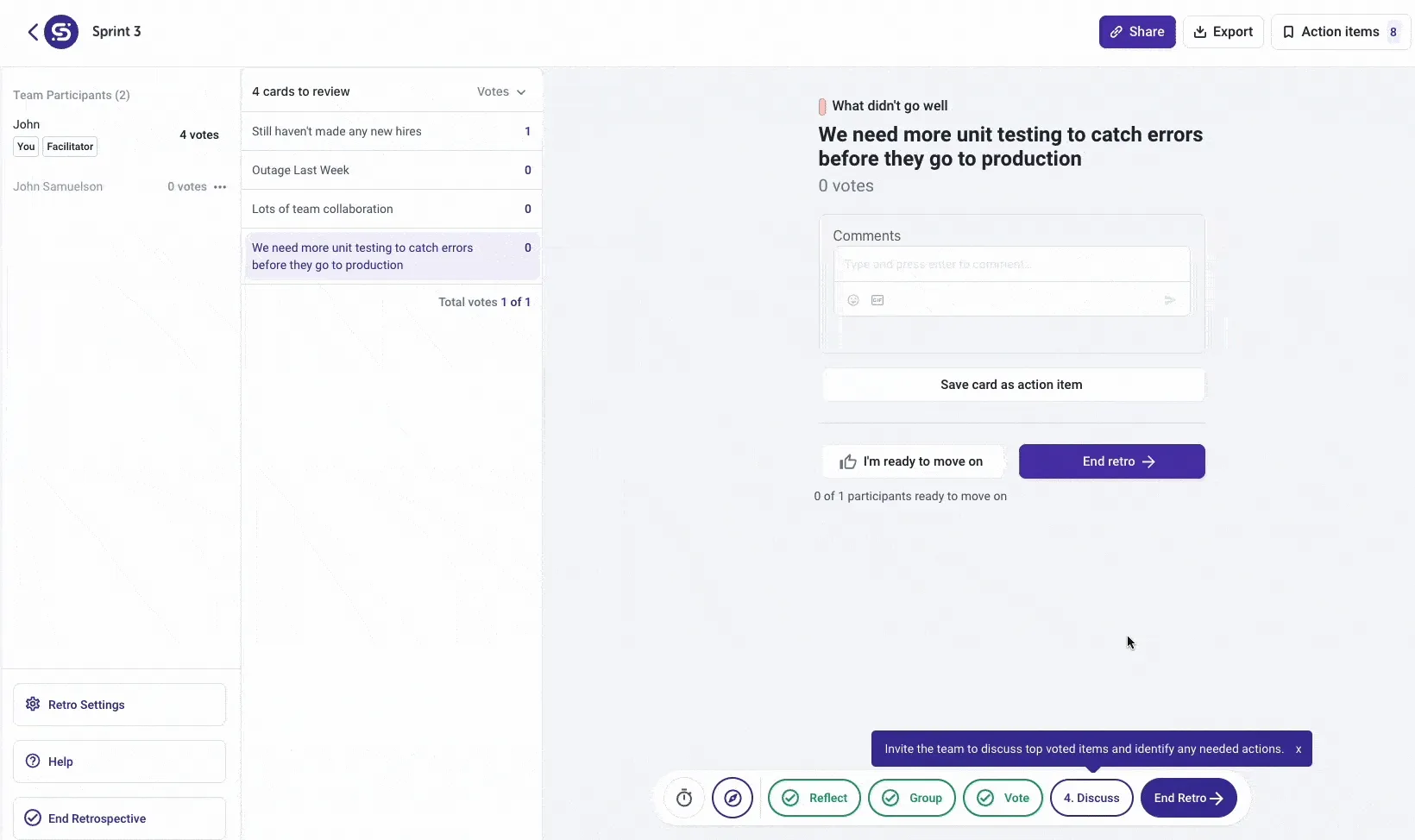 You can get a summary of the retrospective by clicking export and choosing how you want your data.
You can get a summary of the retrospective by clicking export and choosing how you want your data.
Tip: When you start your next retrospective you can add your unresolved action items by following these steps.