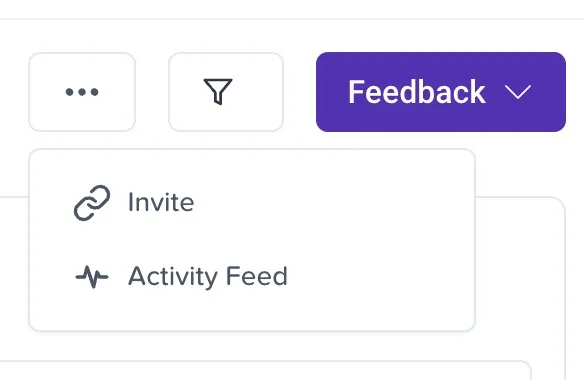The ScatterSpoke Dashboard
The new Dashboard keeps you focused on the key indicators of your improvement journey. The Dashboard is a simple, concise view of how your Team, Program, or Organization is doing based on the very latest feedback and metrics you’ve collected in ScatterSpoke.
Your Engagement Score, improvement goals, top issues, and sentiment are kept front-and-center on the Dashboard.
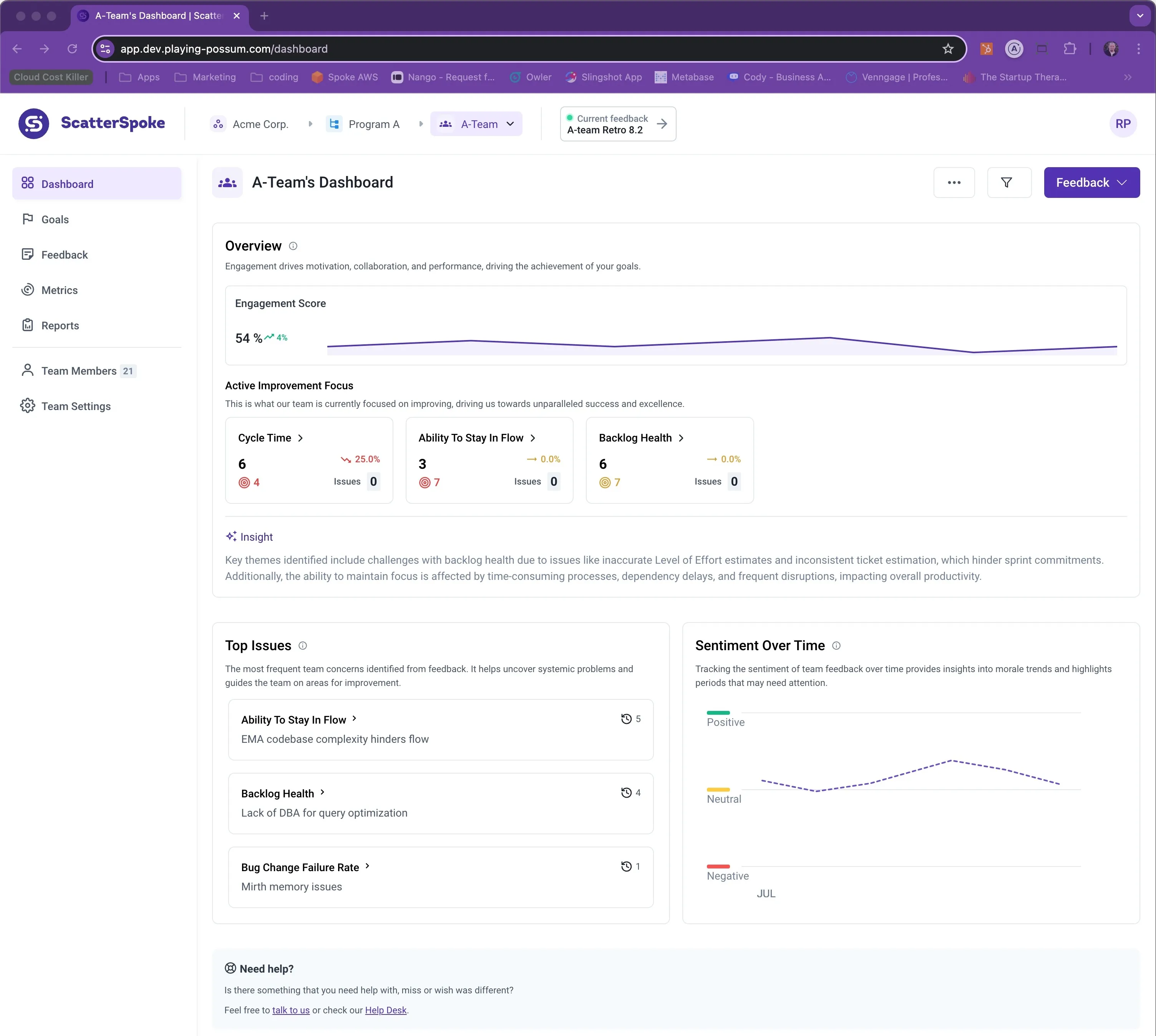
ScatterSpoke Team Dashboard
Let’s break it down.
Engagement Score
Section titled “Engagement Score”The Engagement Score component shows the following for the last quarter:
- the current score,
- the trend and % change, and
- a chart of the score over the quarter.
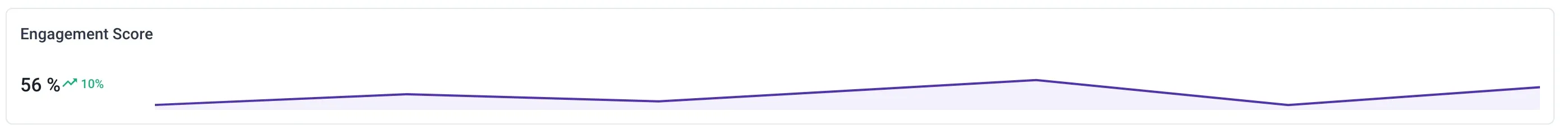
ScatterSpoke Engagement Score
Active Improvement Focus
Section titled “Active Improvement Focus”The Active Improvement Focus component shows the following for your active Goals:
- Goal name,
- current value,
- trend and % change, and
- target value.
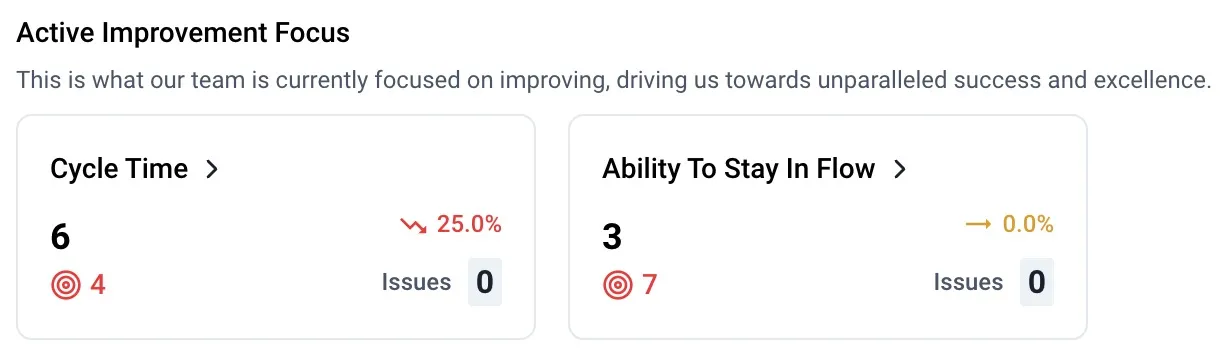
Active Improvement FocusYou can select the Goal to drill in and view more details.
Insight
Section titled “Insight”The Insight provides a focused summary of the substance of the feedback collected over the last quarter. It gets you to the heart of the matter and gives you the essence of what your team needs to focus on.
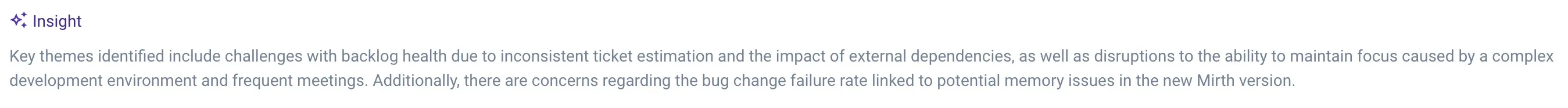
Top Issues
Section titled “Top Issues”Top Issues shows your top 5 issues found in your team’s feedback.
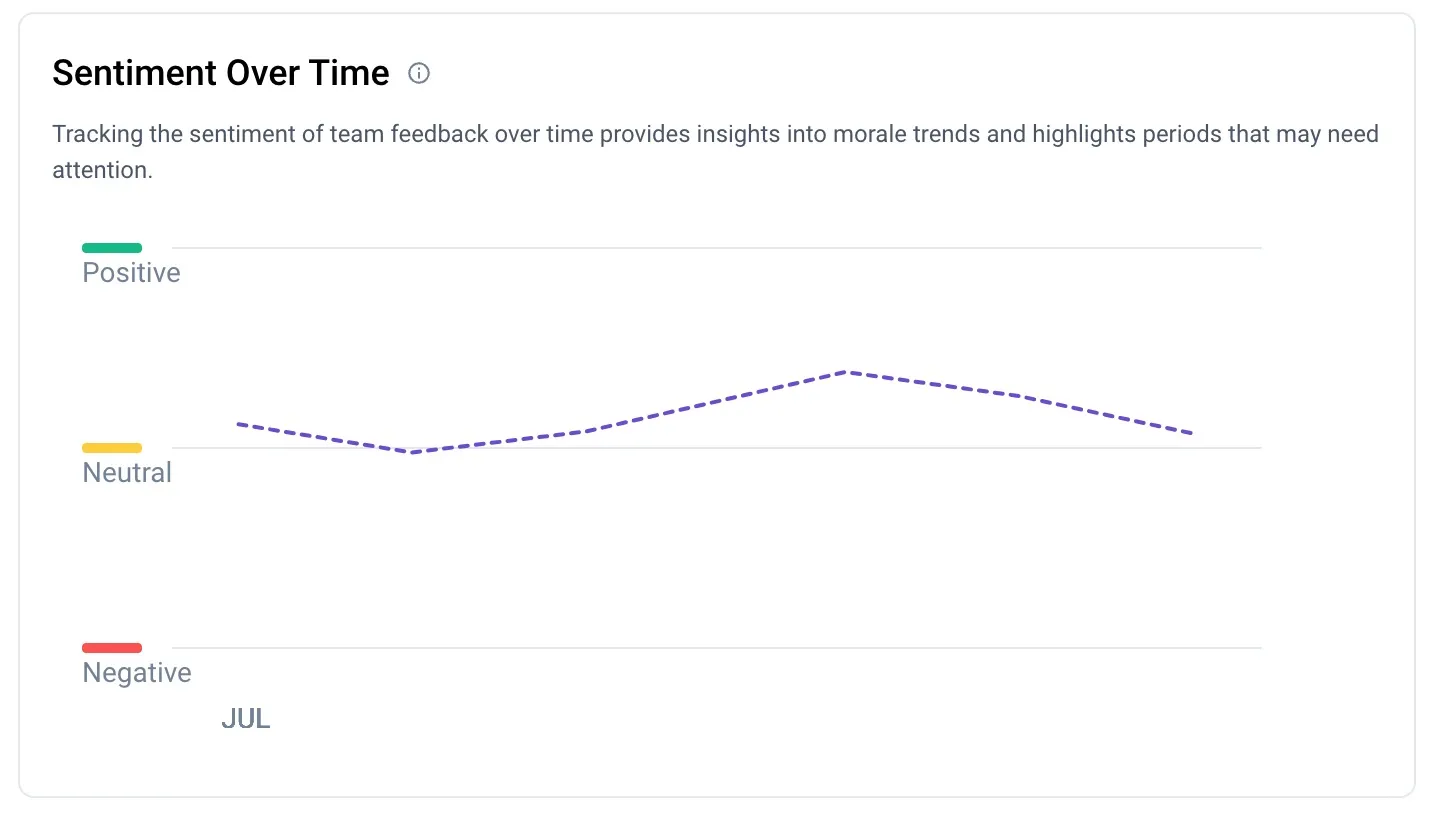
Top Issues
Sentiment
Section titled “Sentiment”The Sentiment component shows your team’s Sentiment Over Time.
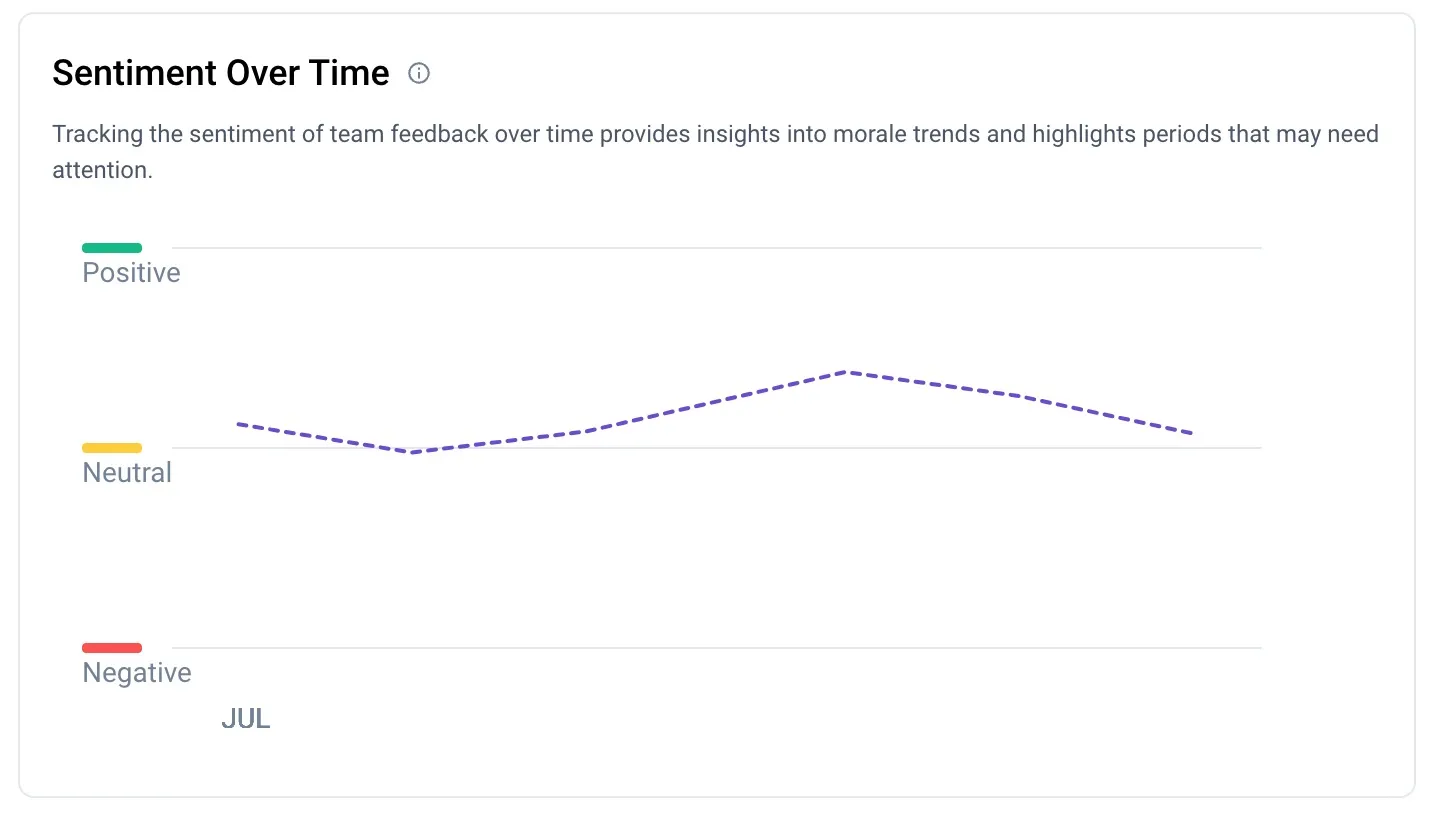
Sentiment Over Time
You can set the date range of the Dashboard using the filter button in the top right corner.
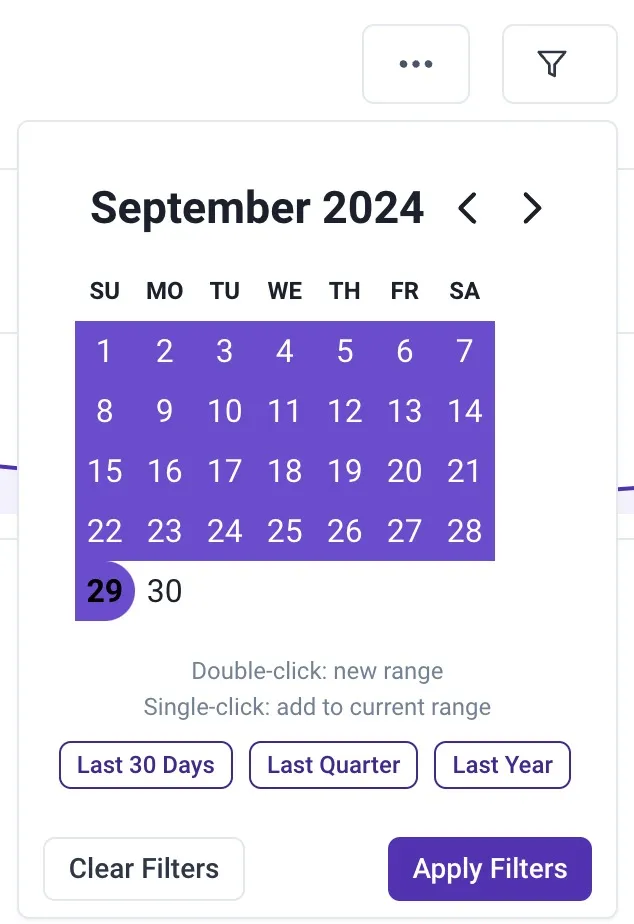
Also from the Dashboard you can:
- invite people to your team,
- access your Activity Feed, and
- setup Async Feedback, create a Retrospective, or import a Retrospective from the Feedback menu
using the buttons in the upper right.