How to Move a Retrospective Between Teams
Perhaps you accidentally held a retrospective on the wrong team or at the organizational level. To move a retrospective to the correct team you have to:
- Locate the retrospective you want to move
- Be a member of both the team the retrospective is currently associated to
- Be a member of the team you want to move the retrospective to
Once those conditions are met you can find the option to move the retrospective in the three dots on the bottom right hand side of the retrospective summary card.
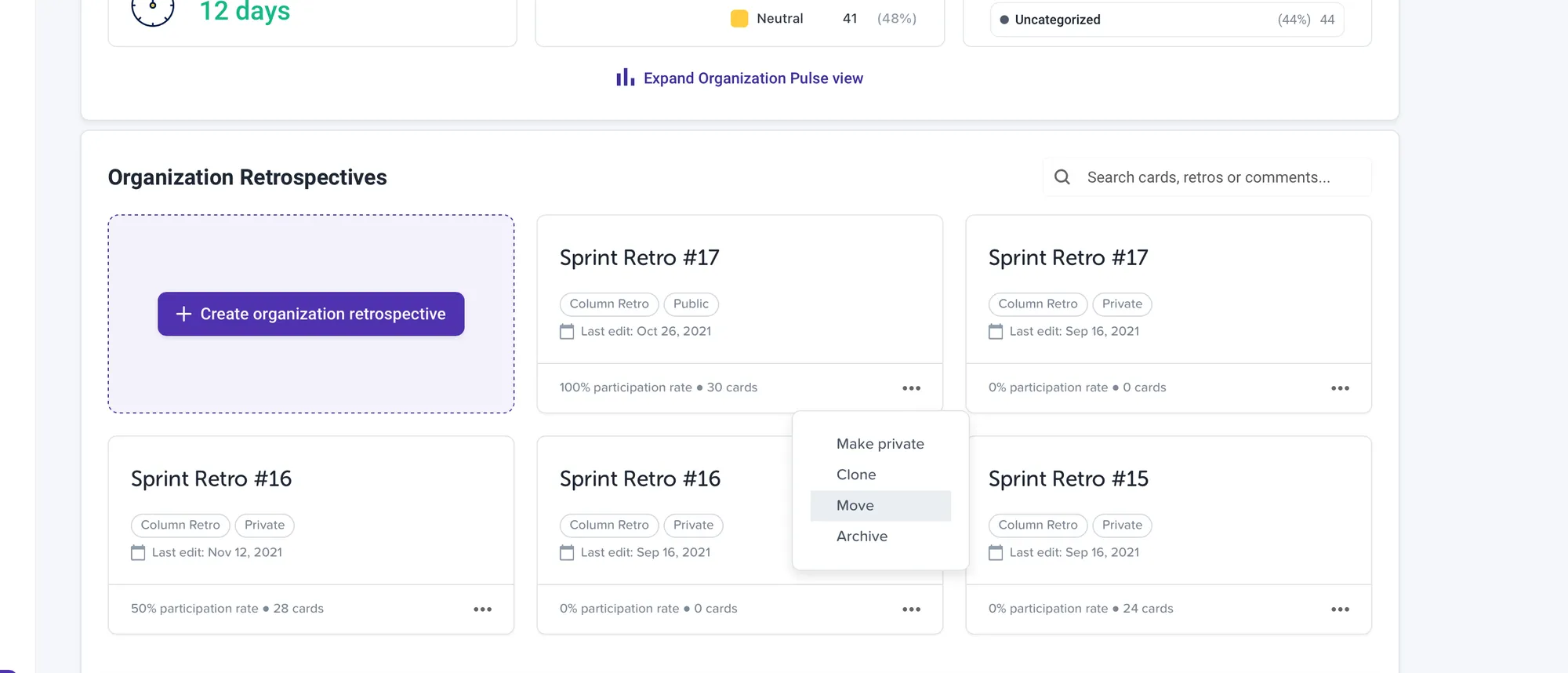 Once you have clicked move, a modal will appear to confirm where you would like to move the retrospective too.
Once you have clicked move, a modal will appear to confirm where you would like to move the retrospective too.
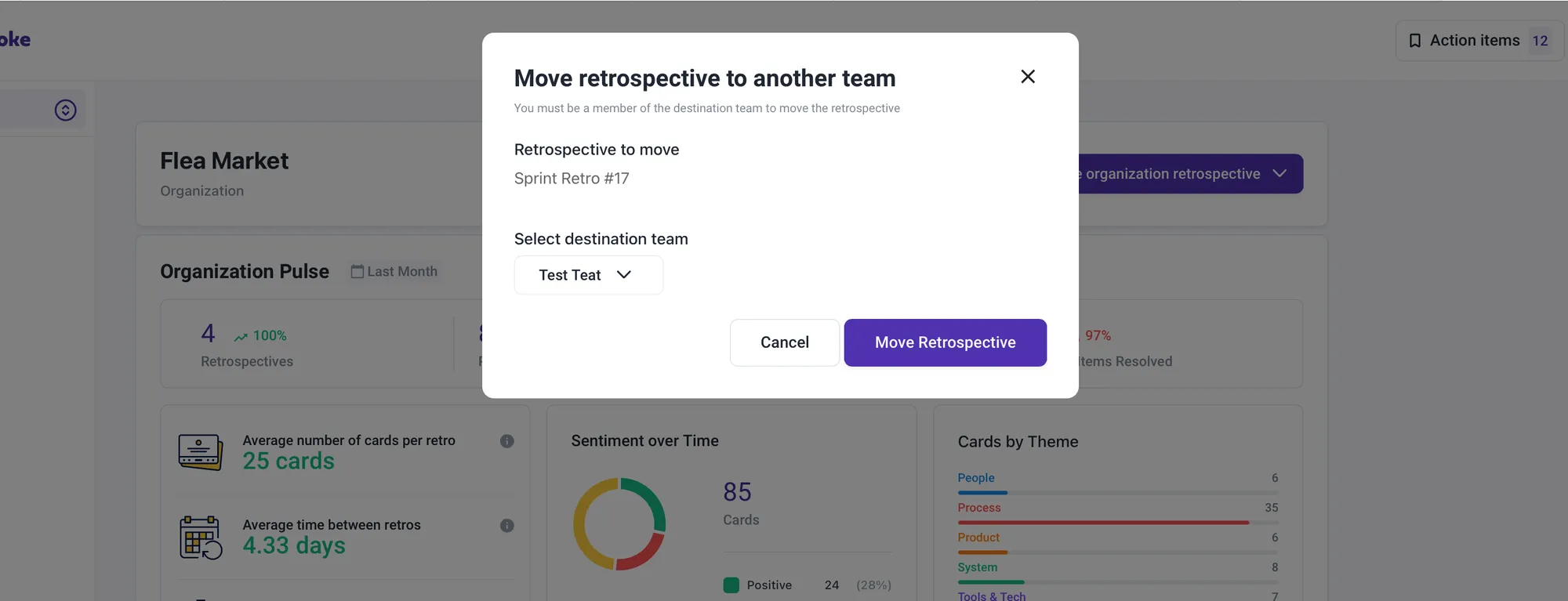 Click move retrospective to confirm and you are all set!
Click move retrospective to confirm and you are all set!