How to Edit Retrospective Name
“What’s in a name?” Sometimes, everything. If the name of your retrospective just isn’t right, don’t fret. If you’re a Facilitator, you can change it!
Open your retrospective and expand the facilitator controls panel on the left side.
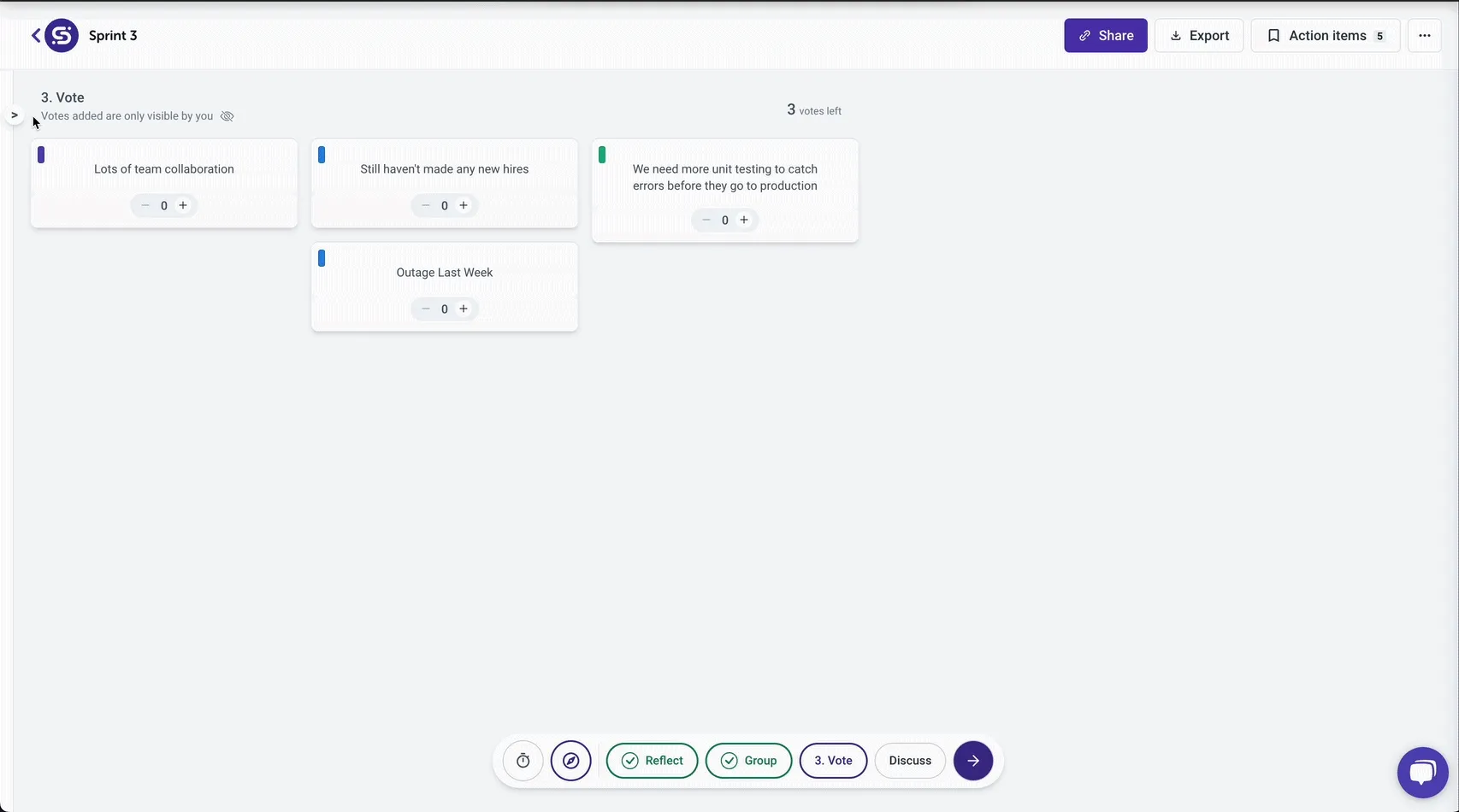 Select the “Retro Settings” button from the four options in the bottom of the controls panel. The “Retrospective Settings” pop up will be displayed. Select the “Retrospective name” field and change the name. After the progress spinner stops and a checkmark is displayed in the righthand end of the field. Click the “X” in the upper right corner of the pop up to close it.
Select the “Retro Settings” button from the four options in the bottom of the controls panel. The “Retrospective Settings” pop up will be displayed. Select the “Retrospective name” field and change the name. After the progress spinner stops and a checkmark is displayed in the righthand end of the field. Click the “X” in the upper right corner of the pop up to close it.
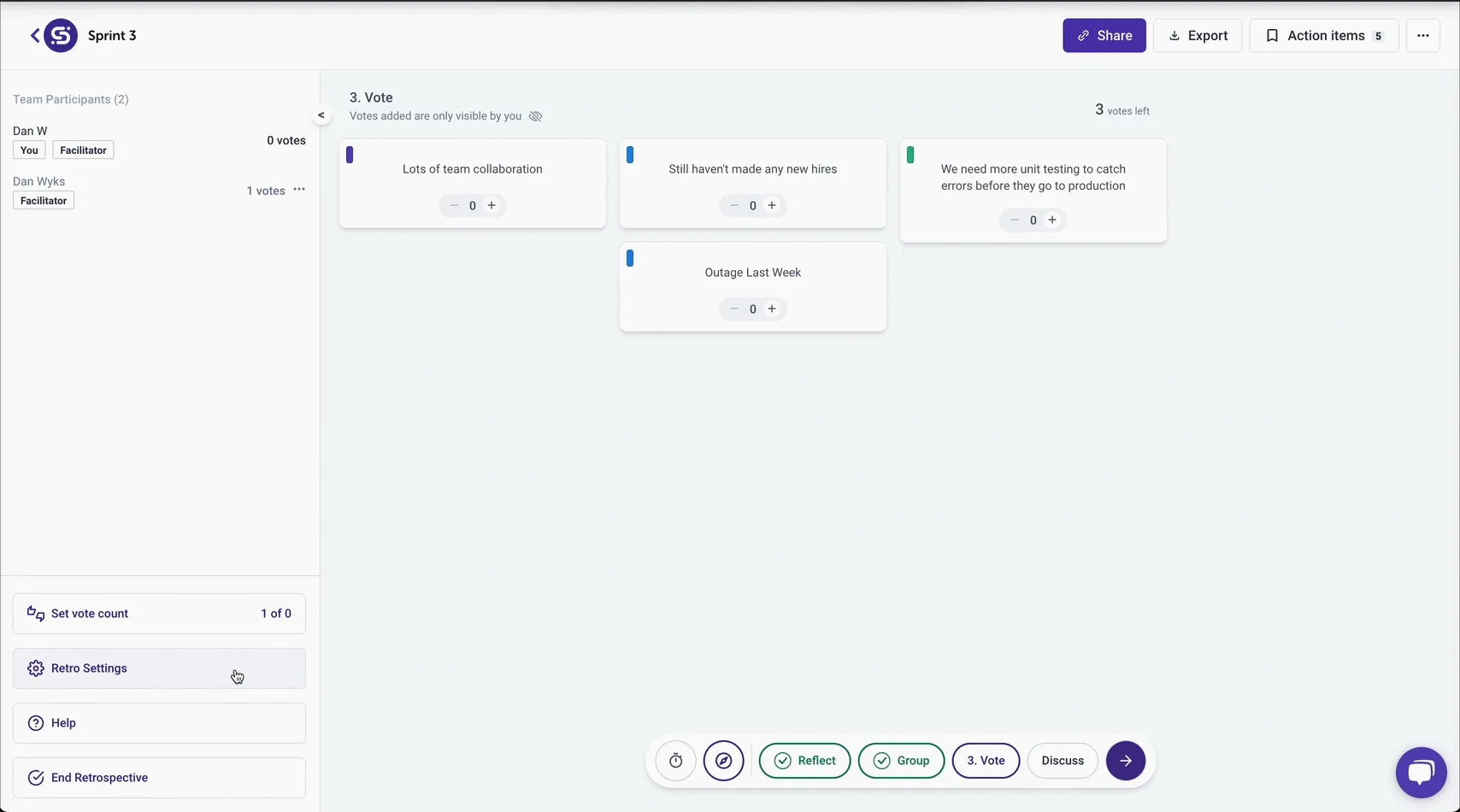 Your board’s new name will now appear in the top left corner of the board.
Your board’s new name will now appear in the top left corner of the board.