How to Create a New Retrospective
To start a new retrospective for your team, navigate to your Dashboard or Retrospectives page. Click on the “Collect Feedback” dropdown and select “Create retrospective”.
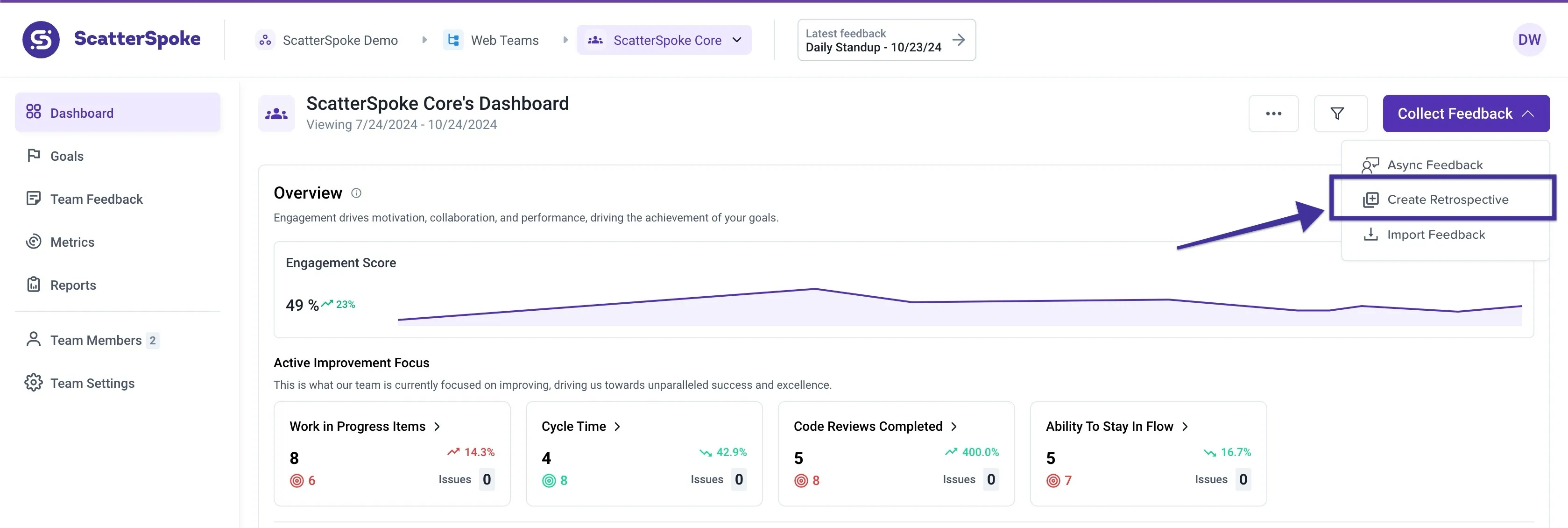
*Create Retrospective option in the Collect Feedback dropdown.*
The “Create new retrospective …” pop up will be displayed. Enter a name for your retrospective, like “Retro #4” or ” Team Retrospective July 6th, 2021”. Next, choose a Column or Canvas retrospective format by toggling between the two options.
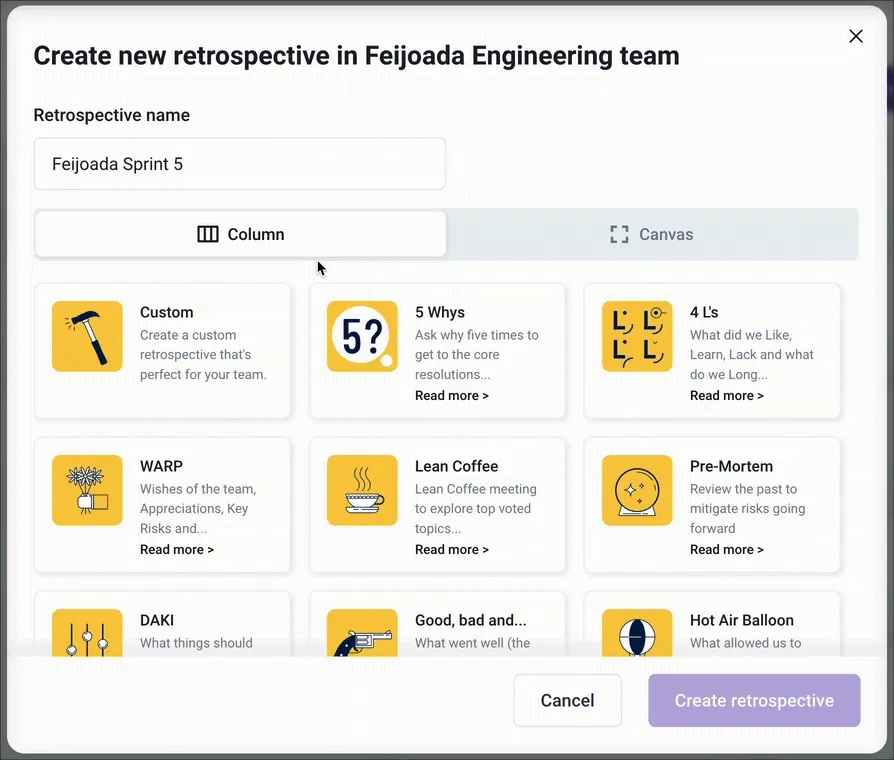
*Create new retrospective pop up.*
Once you have selected your format and named your new retrospective, click the “Create retrospective” button to create and open the new board.