How to Create a New Card
On any retrospective board in ScatterSpoke, the top card in each column will be a blank card that you can click to generate a new topic.
Click directly on the blank card to document your topic.
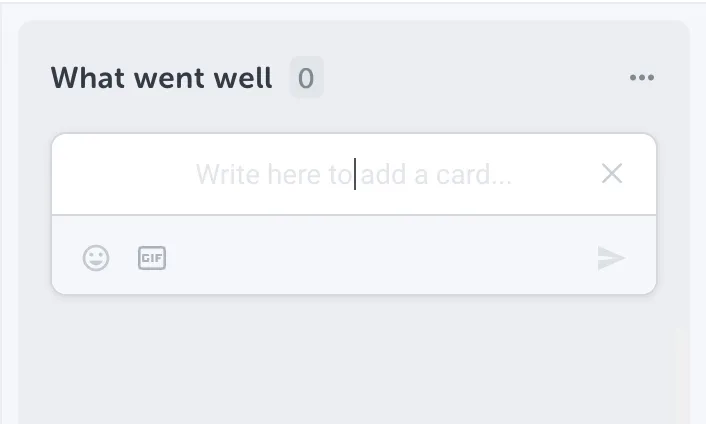 Use text as your main format, but add emojis or gifs directly to the content of the card to convey stronger emotion.
Use text as your main format, but add emojis or gifs directly to the content of the card to convey stronger emotion.
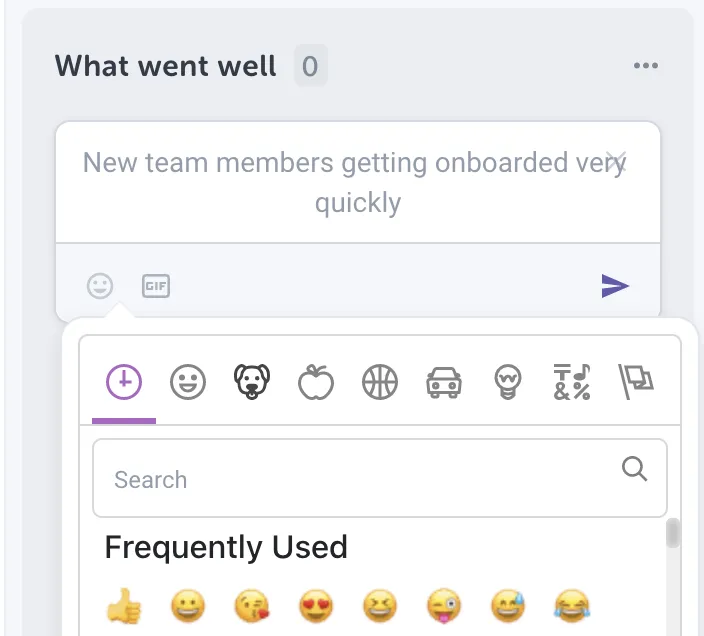 Press enter to create the card and generate a new blank card at the top of the column you’re contributing to.
Press enter to create the card and generate a new blank card at the top of the column you’re contributing to.
Reuse the blank card to continue generating cards.