Reports
ScatterSpoke Reports brings together all of your feedback and metrics in a variety of reports.
The Reports page provides direct access to a list of reports and digests that have already been generated.
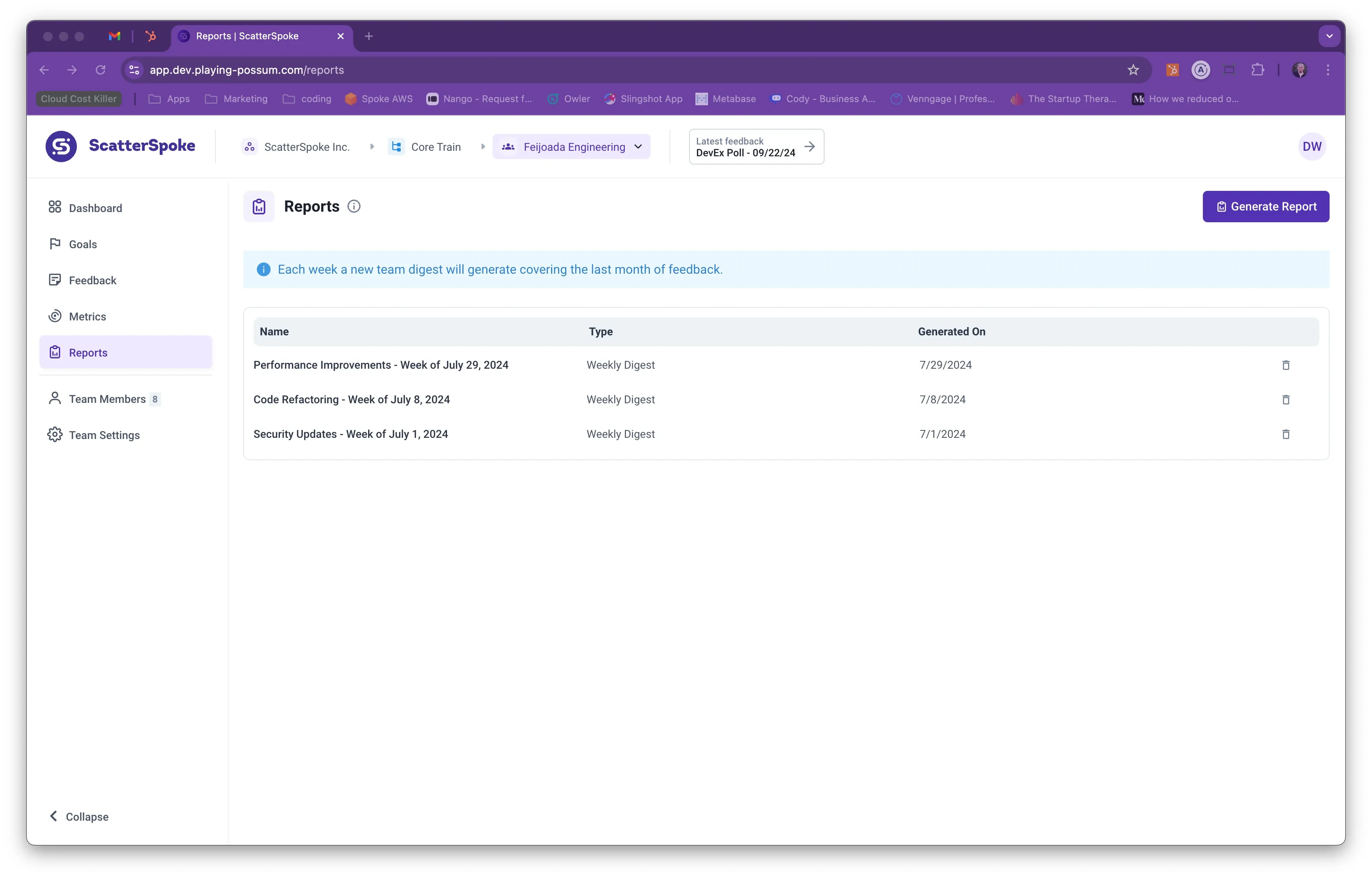
Clicking on the Report Title opens the report.
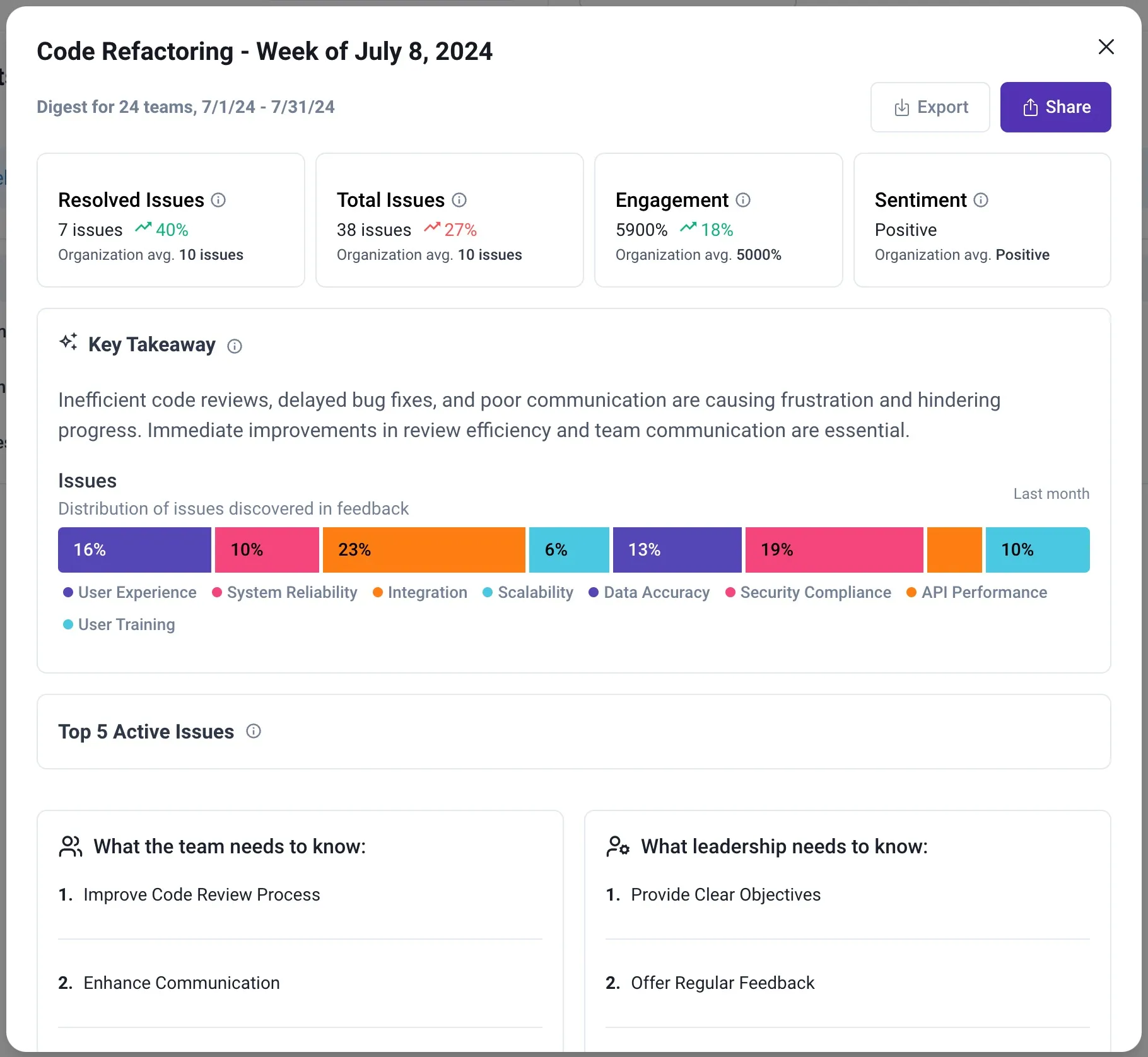
You can also generate new reports on demand by selecting the Generate Report button. This opens the Generate Report window.
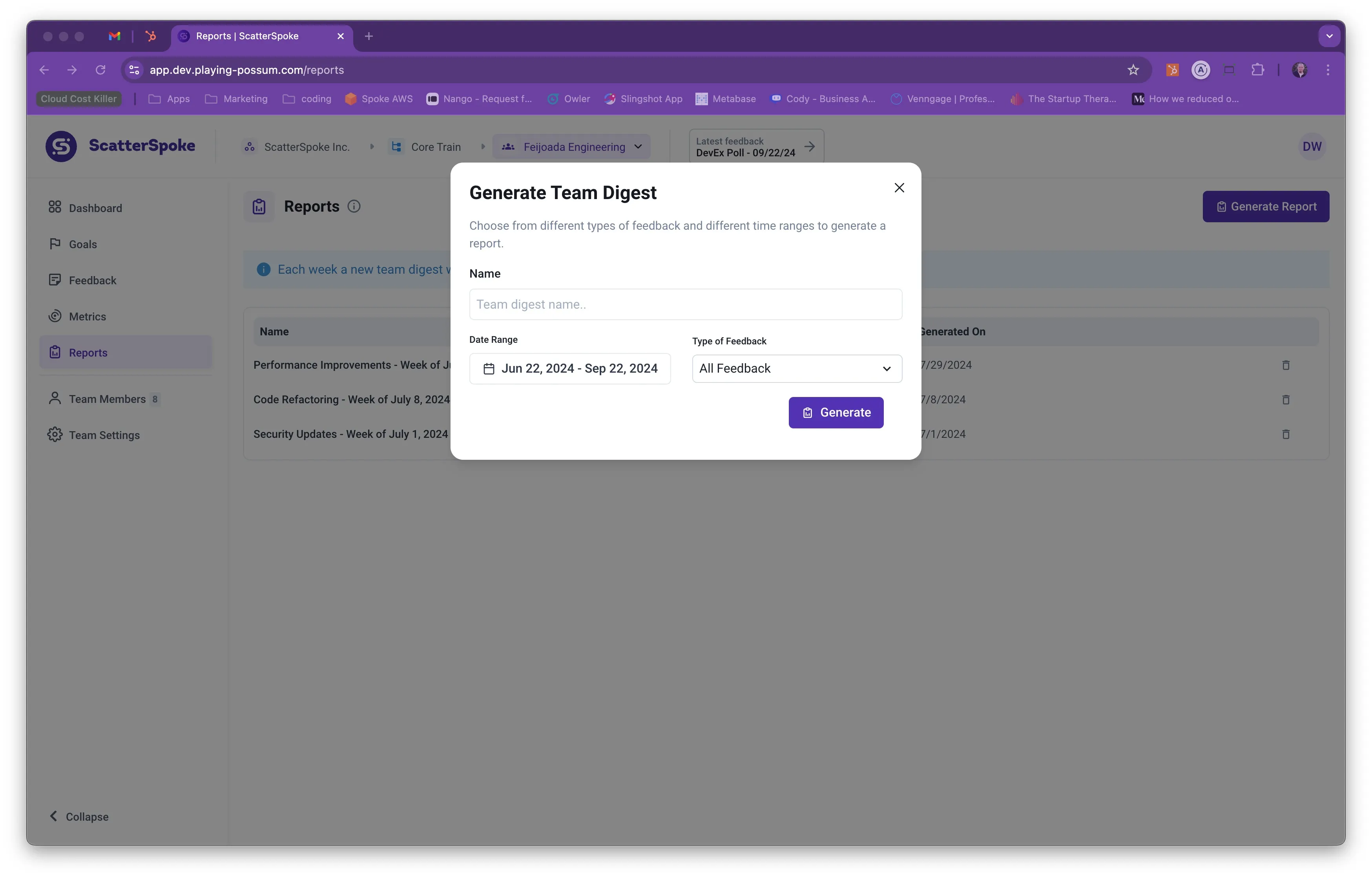
Here you can define and generate your report by specifying:
- Name,
- Date Range, and
- Type of Feedback.
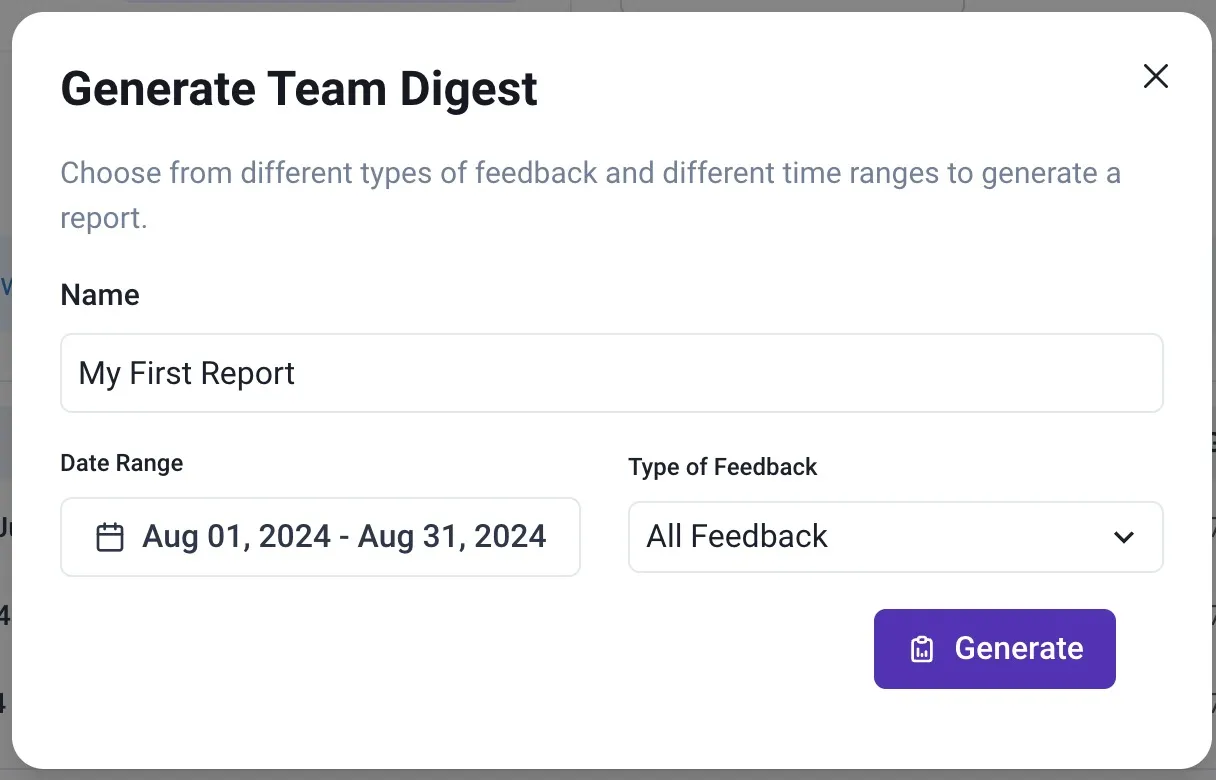
When you select the Generate button your report will be scheduled and you will receive an email when your report is ready!
It’s easy to share a report with anyone via email. Just click the Share button and enter the email addresses.