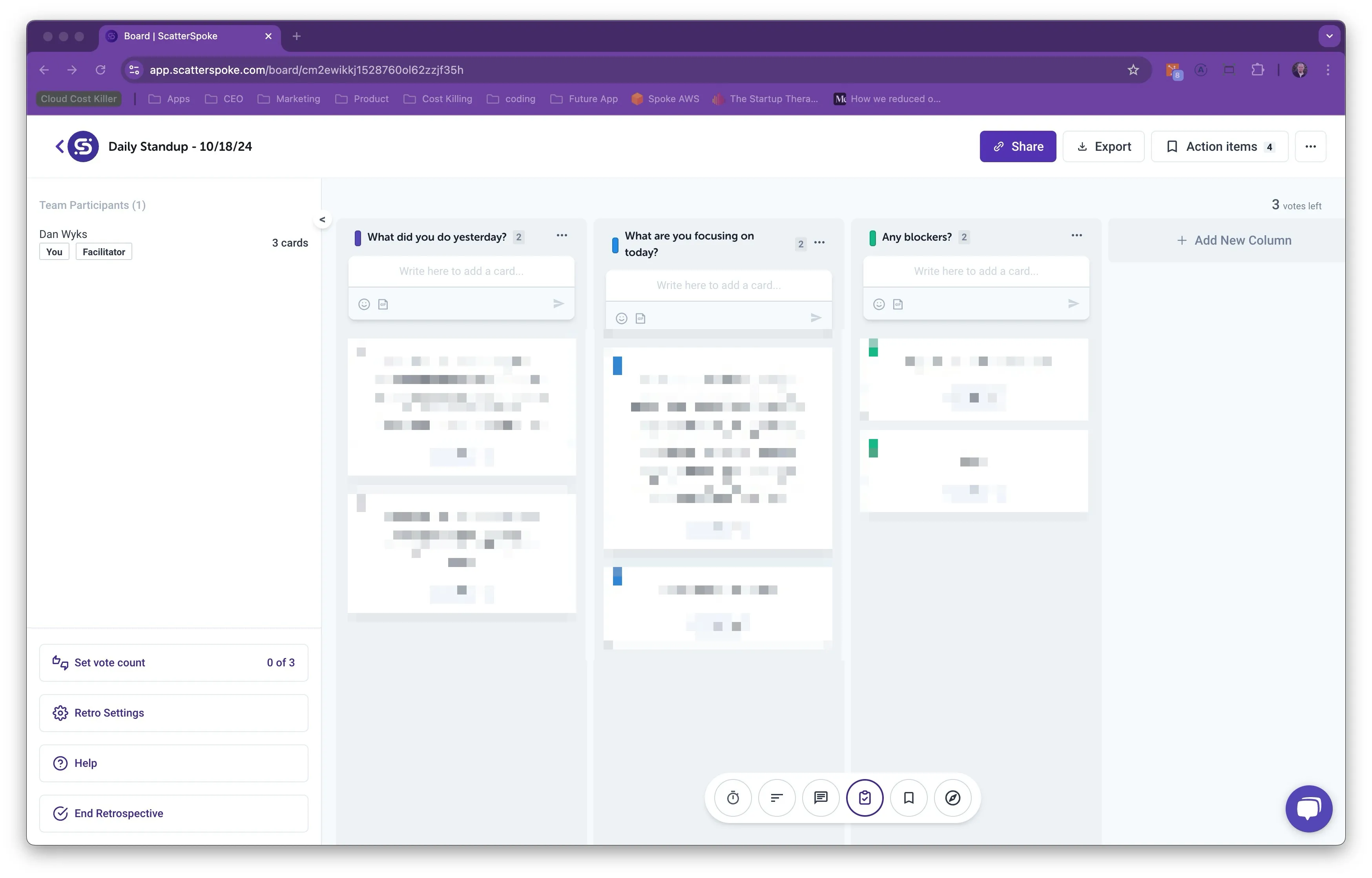Collecting Async Feedback Using Slack
We think the best way to collect asynchronous feedback is using your chat app. If you use Slack, like we do, here’s how it works.
Each team member receives a message in our Slack app at the scheduled time.
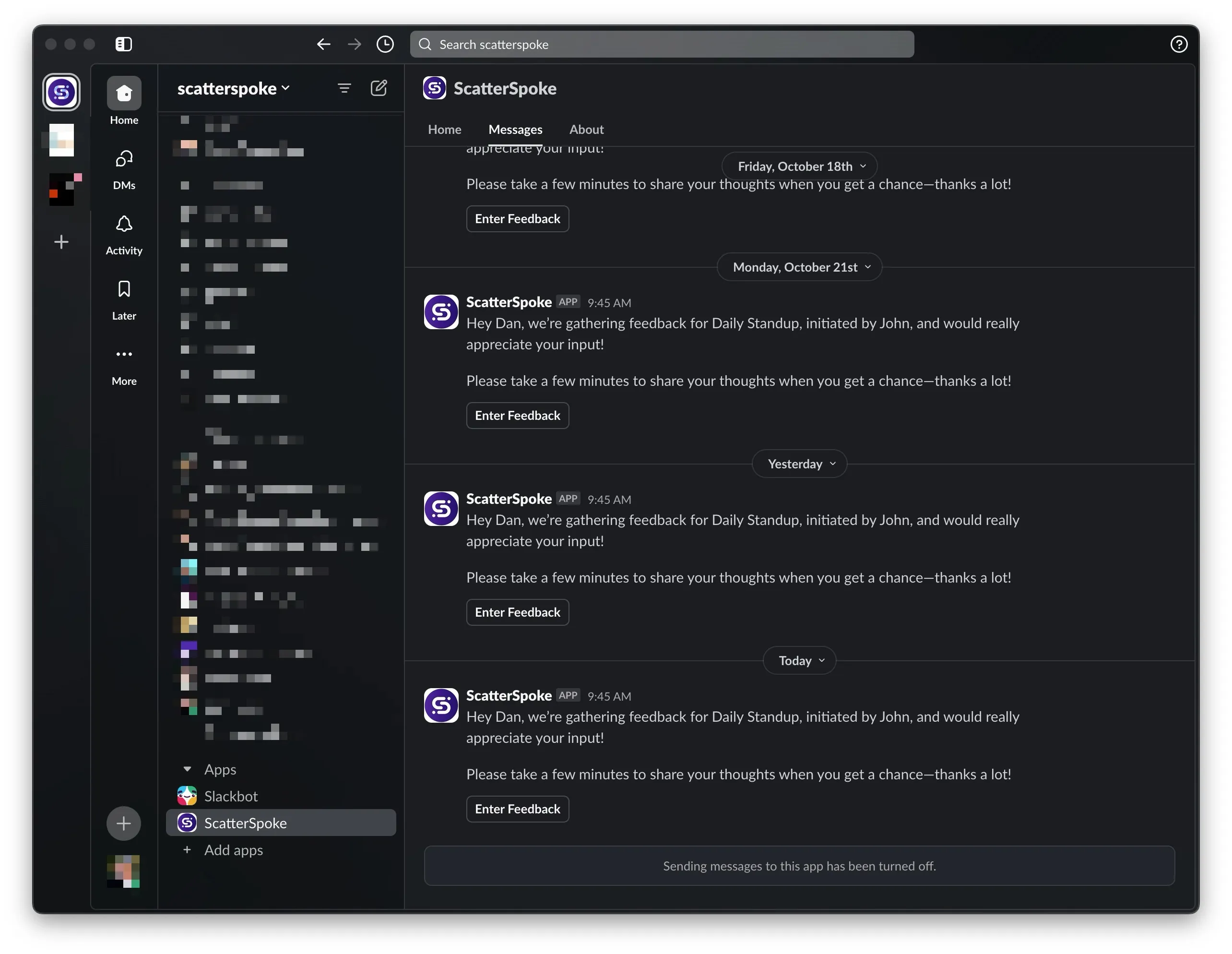
Clicking the “Enter Feedback” button opens a form containing your questions.
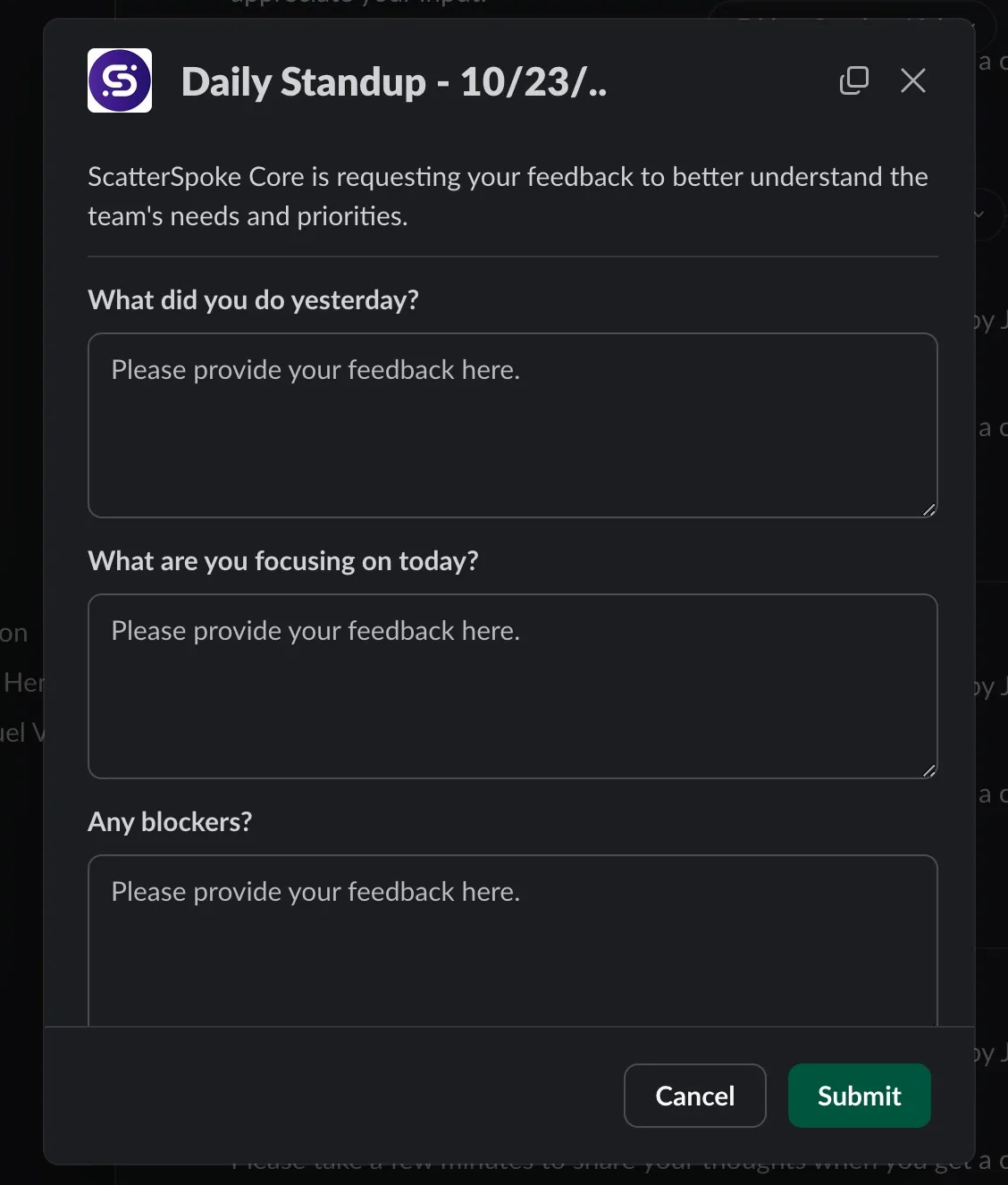
Each Async Feedback session shows up on your Team Feedback page.

When the team has answered the questions and you select the session, you will see the Feedback Summary.

If you want to view all of the responses, clicking the “View Feedback” link will present a retrospective board. Each question will be a column on the board, and each answer will be a card.