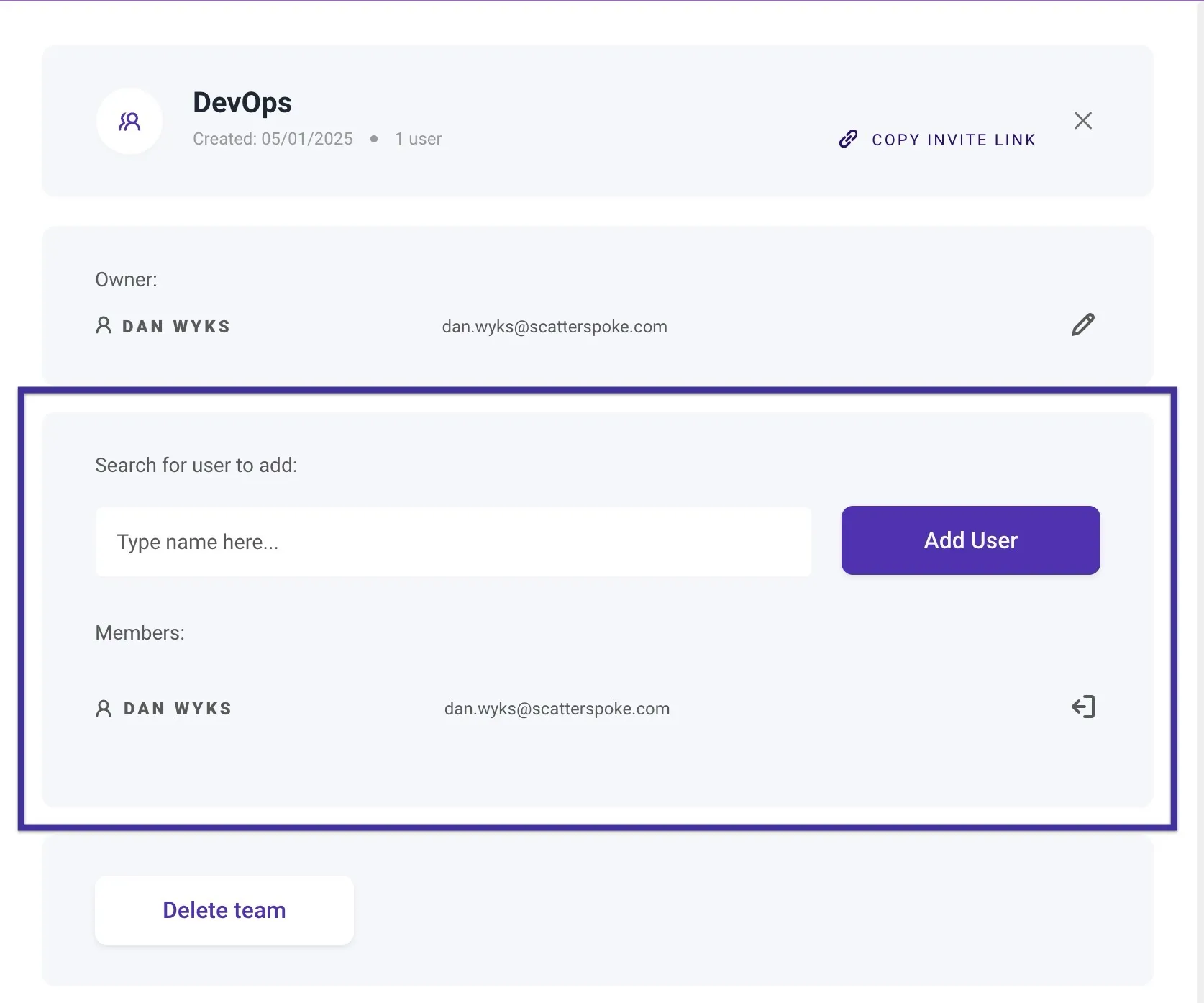How to Create a Team
All retrospectives in your ScatterSpoke account are visible to every user by default.
Adminstrators can set up Teams and invite team members to their respective team(s) to limit what they can see.
Navigate to your Organization Dashboard and select Teams in the lefthand menu.
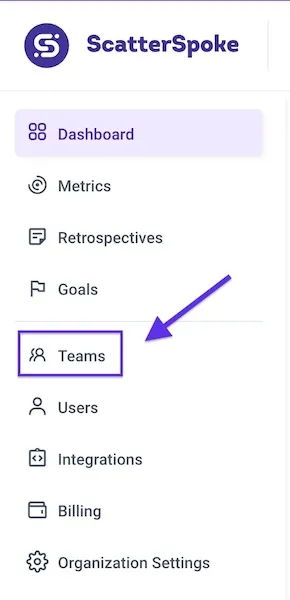
To create a Team, start by clicking + Create button.
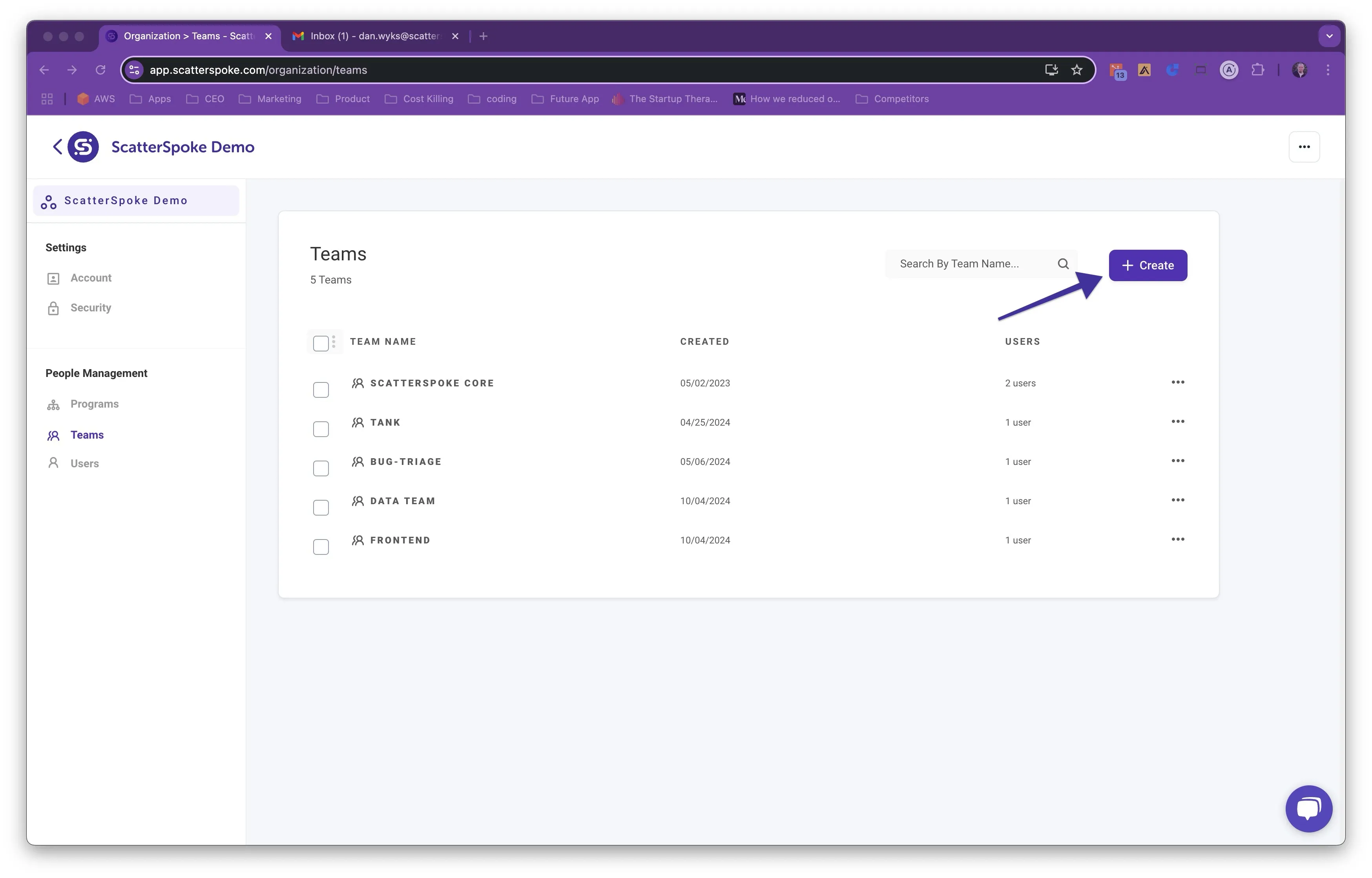
Enter your Team name. If you are using Programs, select the Program your Team is assigned to. Click the Create Team button to save your new team.
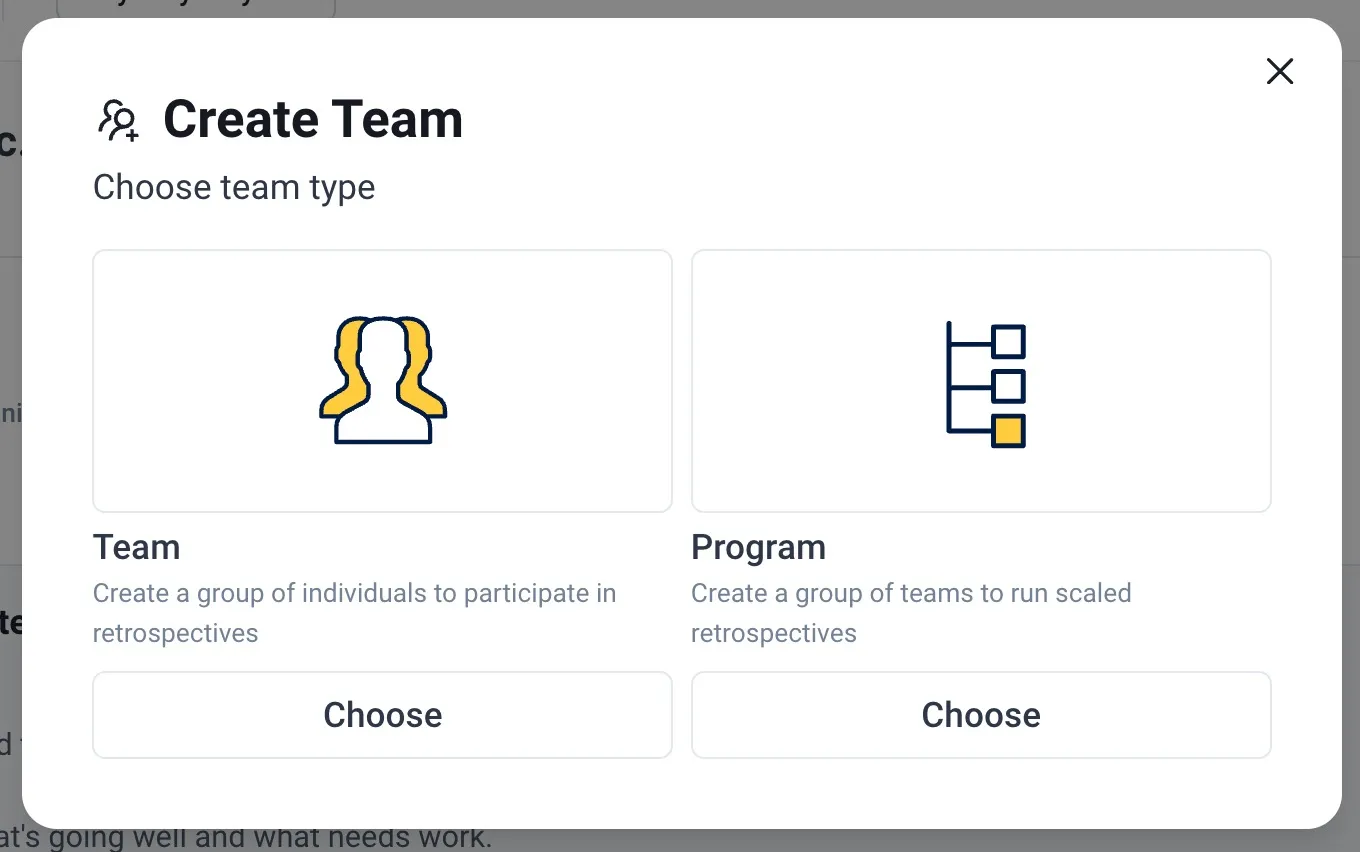
Adding Team Members
Section titled “Adding Team Members”After saving your new team, find it in the list and select “Manage team” from the three dots menu on the right. You can add team members in the center pane of the Manage Teams page.