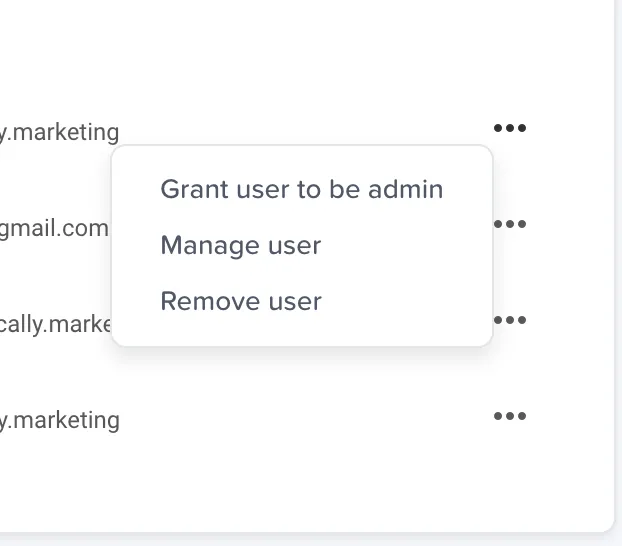How to Change User Permissions
To change user permissions inside your account, navigate to your Organization Dashboard and select Users in the lefthand menu.
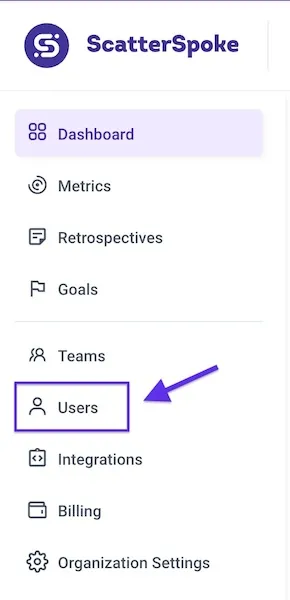 This will bring you to the main account users panel, where you can manage user permissions, add users, or delete users from the account.
This will bring you to the main account users panel, where you can manage user permissions, add users, or delete users from the account.
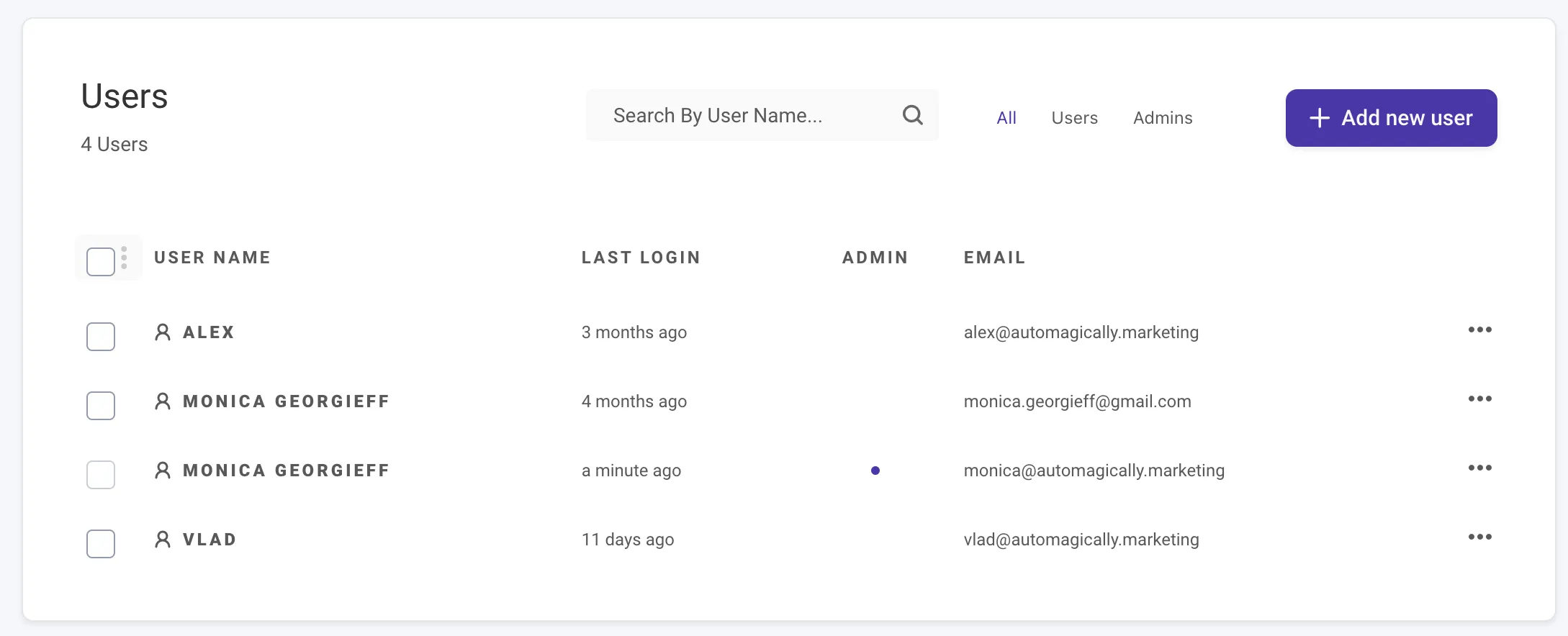 Using the three dot menu on the right-hand side of the panel, select one of three options, depending on how you want to change this user’s permissions in the account.
Using the three dot menu on the right-hand side of the panel, select one of three options, depending on how you want to change this user’s permissions in the account.